After installing XPages2Eclipse a new control is available in the palette of the domino designer. You can use the features of this product simply by dragging the control onto an XPage.
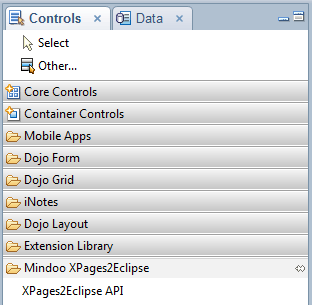
Integration of XPages2Eclipse into Domino Designer- The current product version comprises 9 areas:
1. PlatformUI API
This API contains methods to access the UI of the Lotus Notes Client. It is comparable to the class with the same name of the Eclipse API.
You can find methods to retrieve and modify the UI-elements as well as opening new view-parts. Additionally there are other useful methods for displaying messageboxes, status messages and file selection dialogs.
2. NotesUI API
With the help of this API you can access UI elements specific to Notes, e.g. read/write access to fields of currently edited documents, retrieve information about selected documents within Notes views as well as execute existing LotusScript code. The API contains the majority of features of the UI API of Lotus Notes 8.5.2 and higher.
3. Job API
This API assists in visualizing long running processes of an XPage application as Eclipse background jobs: progress and status information will be displayed in the job list and the users can cancel the operation if needed.
Additionally this API supports executing server side JavaScript (SSJS) code within an Ajax event (e.g. clicking a button in an XPage UI), as well as JavaScript/Java code independent of XPage applications, for example during the start of the client or when clicking a toolbar button.
4. Clipboard API
This API provides write access to the system clipboard, in order to copy HTML, text, images or files.
5. Program API
With the Program API you can open files with their associated applications (e.g. Word or Excel). The API makes use of the Eclipse platform functionality for launching files and supports Windows, Linux and Mac.
6. Component API
With the methods of the Component API you can open view-parts within the Notes UI, to e.g. display Notes data (views, documents) or a web browser.
Also this API contains extended methods to access Composite Applications, for example querying component properties, changing of component visibility or accessing the property broker.
7. XPages API
This API provides access to the XPage applications running within the Lotus Notes Client. You can read the HTML code of the XPage browser and run any client side JavaScript, to e.g. fill in fields without the need to have developer access to the XPage database.
8. Perspective API
The perspective API enables the dynamic creation of Eclipse perspectives, which are be displayed as main tabs within the Notes client. With the methods of this API you can e.g. display multiple Notes documents alongside each other to compare their data. The result would be something like a "dynamic Composite Application".
9. Extension Registry API
Eclipse experts can add extensions to the Lotus Notes client dynamically with this API. For example you can add menu or toolbar entries that can run code from JavaScript libraries stored in Notes databases.
Get to know XPages2Eclipse!
You can download the most recent version and take a look at the XPages2Eclipse product wiki:
It contains a lot of demo-applications, articles and the complete documentation of the included API classes, to help you getting to know XPages2Eclipse development.